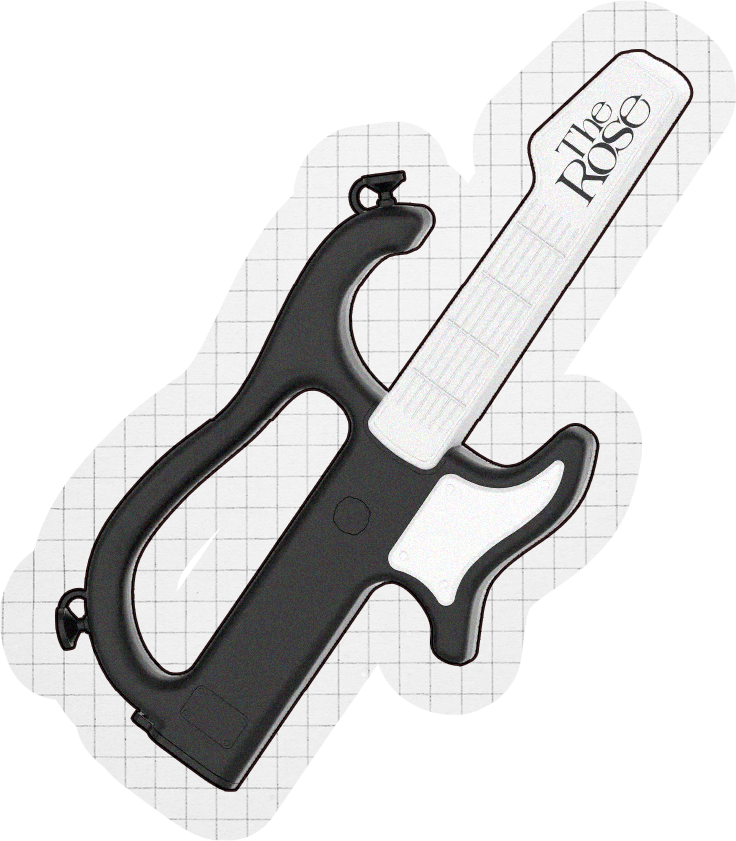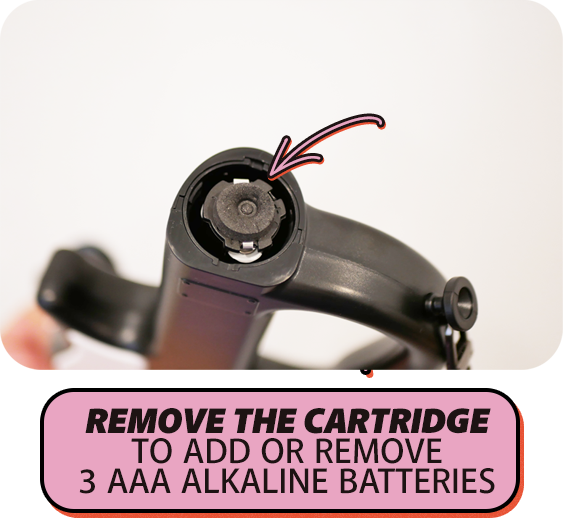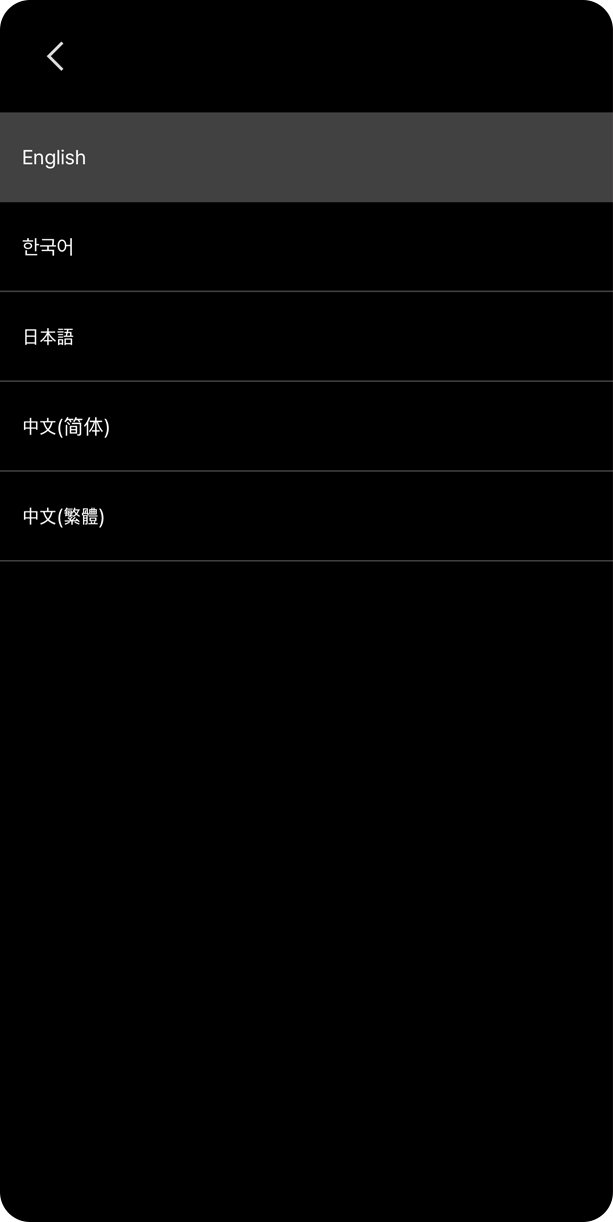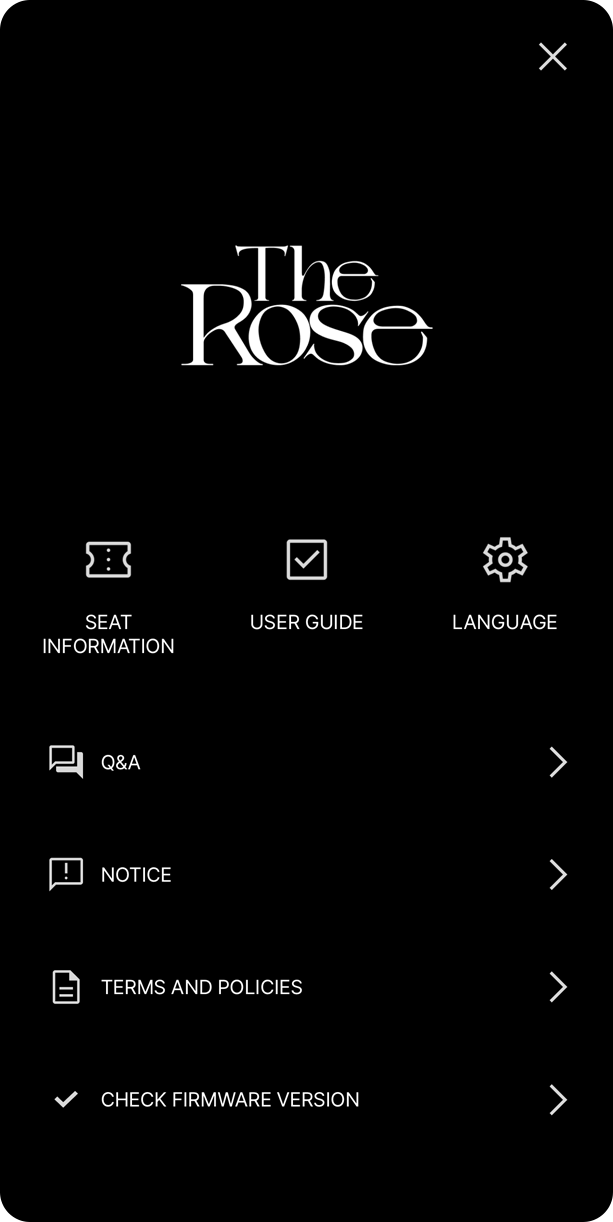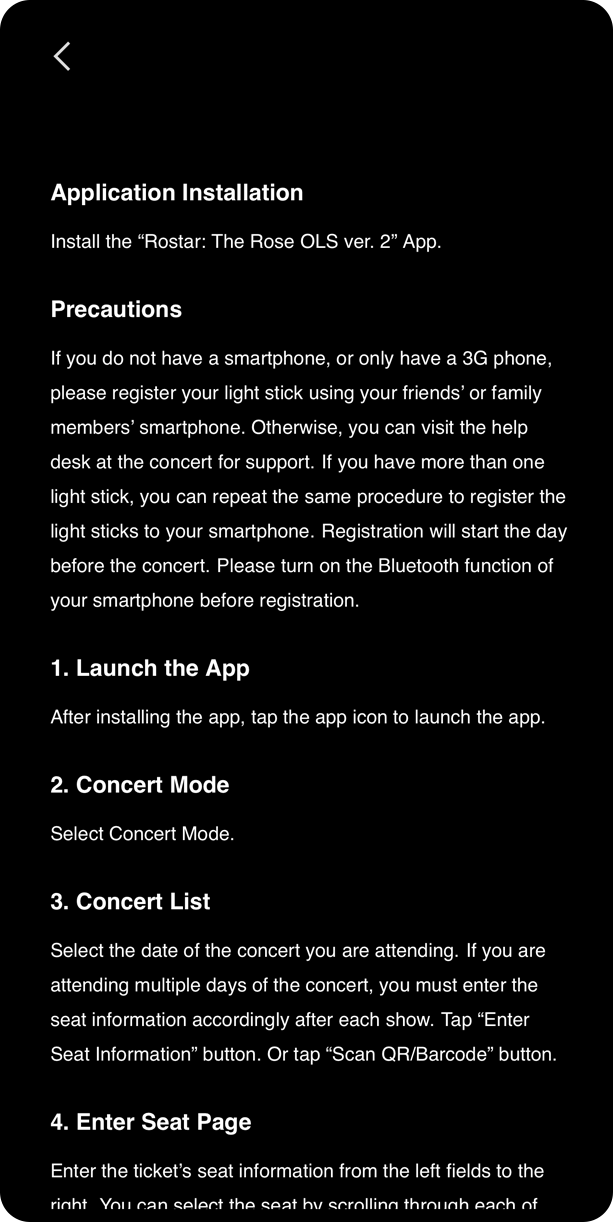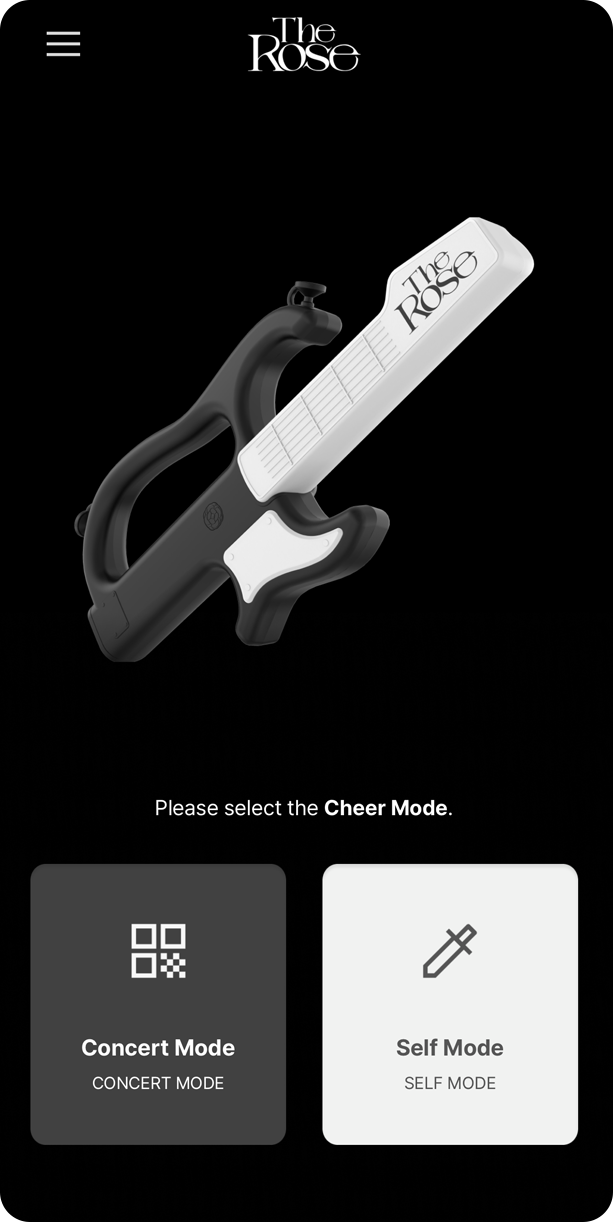ROSTAR
LIGHT STICK GUIDE
This page helps anyone needing a visual guide to access the battery cartridge of their Rostar light stick. Each Rostar requires 3 AAA alkaline batteries and connects via Bluetooth for live shows. The light stick has eight light sequences and is very bright, with strobing/flashing sequences that may affect those with light sensitivities. Please use caution while operating.
You can buy the Rostar from Rose’s official merch shop here.
ACCESSING BATTERY CARTRIDGE
LIGHT MODES
The Rose Mode → The Rose Blink → Black Rose Mode → White On → Red On → Blue On → Pink On → Green On → Off
GET THE APP
In order to sync your Rostar to live shows make sure you have the appropriate app downloaded on your device before the show.
The Rostar app is compatible with most iPhone and Android devices.
USER OPERATING PRECAUTIONS
Store at room temperature, away from heat and humidity.
Remove batteries from lightstick when not in use.
Keep the LED light away from your eyes.
Handle with care to avoid dropping or damaging it, as this may affect the LED color.
Flashing/strobing lights may pose a risk to individuals with light sensitivities.
Keep light sticks away from small children and pets due to small parts that can be a choking hazard.